Installation process 1 Download the installation file, put it in the U disk/SD card specified folder → 2 Restore with software Open the installation file → 3 Installation is successful
Step one, Baidu search for "sofa manager", click on the first ranked search results into the sofa network ().


You can also directly download the sofa butler apk installation package by clicking on the right link: http://app.shafa.com/shafa.apk. Download a good apk installation package, please copy to U disk.

Third, find the TV guardian or television manager, open will find there is a software management.


Fourth, click on the software management, enter the "software recovery."

5, find the sofa butler, click on "install" or "recovery", after a few seconds will prompt the completion of the installation and then withdraw, you can find in the "application" page or "all applications" just installed sofa housekeeper.

Some models because the sofa butler will be installed on the U disk or SD card, unplug the U disk or SD card, the sofa butler will disappear, just plug it back into the TV to normal use. Or you can transfer the sofa butler to the TV memory via the TV Guard's transfer function.
Note for installing butler:
1. If you are using the sofa butler to download the application, you will be prompted to “Prohibit the installation of unknown sourcesâ€. Please click “Settings†in the tool box of the sofa butler to start the automatic installation.
If you are unable to install the application after confirming that the automatic installation is enabled, use the method of installing the sofa butler to install the two settings "appointer" and "installer" apk.
Click to download: "Settings" and "Installer" download links"
2. Finally, please open the settings to allow installation of unknown sources.
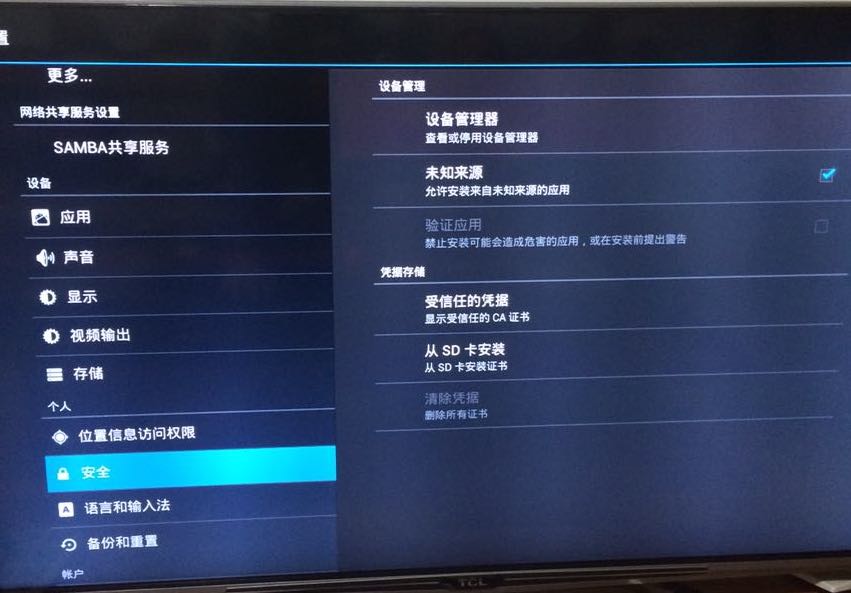
(The two software should not be installed on the sd card. It must be installed on the TV. After successfully installing the “settings†software, some of the features in the setup software will be directly exited, but it will not affect the use.)

If the installation fails, restart the device and try again by following the steps (may be useful). Still have questions please add the following sofa butler official QQ group.
Watch videos on smart TVs and recommend using pudding videos. Fun smart TV (and box), exciting content in the sofa network.
Plastic Coated Electric Kettle
The original stainless steel double wall Electric Kettle. This kettle comes with 100% stainless steel interior. Outside made by plastic for protect your hand in case that the hot stainless steel will scald your hand. No plastic in contact with hot water. The spacious kettle has a volume of 1.8 liters which give ample space to boil tea, coffee or soups in minutes. Lets you boil a huge quantity of liquid at a time and helps save time and electricity.
· Stainless Steel Body With Plastic Outside: Ergonomic in design, the electric kettle has a sturdy handle with smart contours to make your grip a firmer one. The stainless steel finish gives a glossy feel and boasts a rust-free performance. This stainless electric kettle comes with a convenient spout so that liquid can be easily poured from it directly into a container. It avoids any spillage and thus prevents your kitchen from getting messy.
· 360 degree rotational body with separated base: Enjoy the ease and convenience of cord-free serving with this stylish stainless steel kettle. Perfect for placing on the table for gatherings or leaving on the base for worry-free hot water any time of day.
· Automatic shut off when water boils or dry: This overheat safety protection feature of the electric Kettle helps to prevent hazardous accidents. The cordless electric kettle switches off if the water inside the kettle dries up. It also saves on electricity as it uses very less power.
· Lightweight and Portable: Carry your kettle anywhere to enjoy a warm cup of coffee or tea away from your home. Kettle not only looks good but maintains a high standard in terms of durability. Lightweight and its small dimensions snugly fit in your bag. Portable and small in size, this electric kettle makes a perfect travel companion.
· Cool touch Exterior: With out cool-touch design. You`ll be able to touch the outside of the kettle even when it`s boiling. There`s no risk of getting accidentally burnt, so it`s perfect for homes with young children.
Application:
Enjoy your coffee.
Cook egg for morning.
Boil some lemon tea
Plastic Coated Electric Kettle
Plastic Coated Electric Kettle,Household Plastic Kettle,Colorful Water Kettle,Auto Shut-Off Electric Kettle
Guangzhou Taipeng Electrical Appliances Technology CO., LTD. , https://www.kettles.pl