This is a late sun list. The 32-inch Mi TV 4A was purchased on October 27 last year, nearly five months ago, when the price was 899 yuan. Some might wonder why I didn’t wait for Double 11 to buy it. Well, this TV was bought for a relative who was in a hurry and needed something small—less than a thousand yuan, with no big demand for a large screen. So the 32-inch Mi TV 4A was the perfect choice. But honestly, when I ordered it, I didn’t expect to be checking Double 11 deals later. Still, I kept an eye on the price, and it didn’t change much. So I’m not too upset about it. It’s just one of those things that happen.

When I placed the order for the Mi TV 4A, I also grabbed two of the 7th batteries by accident. After all, these little things are often used for remote controls, toys, or other gadgets. Buying them separately would have been expensive, so getting them at the same time made sense. Each purchase was worth it, even if it was just a small extra.

Xiaomi's larger products are usually shipped via Japan-Japan-Japan logistics. I had previously ordered a Mi Youth Air Conditioner, which arrived quickly. However, that one took almost five days, so I was a bit nervous this time. After all, it wasn’t for me—it was for my relative, and I was worried they’d have to wait too long. But this time, the delivery was surprisingly fast—ordered on the 27th, delivered on the 29th. That was pretty impressive.
Let’s skip the small talk and move on to the unboxing experience (even though it wasn’t mine).
Unboxing Experience

The packaging is brand new, featuring the MI logo, product name, HD, HDMI, Wi-Fi, and the PatchWall smart TV system logo, showing that it’s 100% self-developed by Xiaomi.

The other side of the box still has the classic Xiaomi message: “Always believe that good things are about to happen,†along with their lucky pet, a tall rice rabbit.
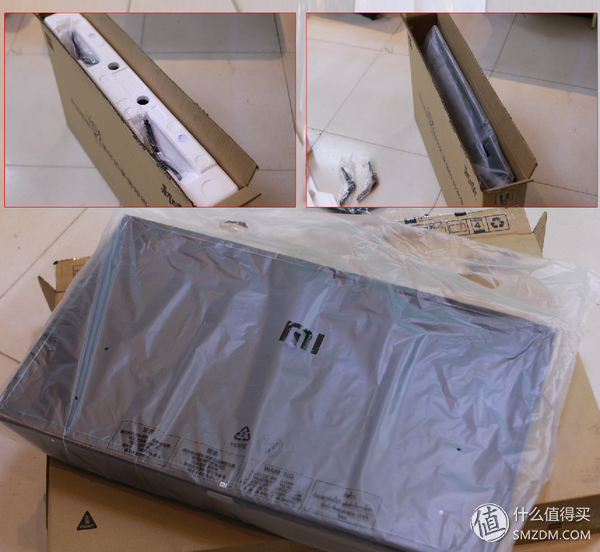

Front Display
Time to open it up. There are two layers of anti-collision foam, and after removing the plastic wrap, the main unit comes out. This 32-inch Mi TV 4A isn't ultra-thin, so it feels a bit thicker. The back is about 15cm thick.

The bracket and mounting screws come with the TV. The bracket feels a bit thin, and its design isn’t very refined. It gives off a slightly cheap feel. During installation, it felt a bit loose, but adjusting the angle made it stable. I was worried about it being too weak to hold the TV.

Installing the Mi TV 4A is relatively simple, but I feel the bracket can’t fully support the weight of the TV. I wonder if others have similar feelings. Looking at the back, there are four wall-mounting screw holes. The interface layout has improved compared to previous models, now placed on the side instead of the back. This makes it easier to plug in devices like USB drives without having to reach around the back. A more user-friendly design.

Looking closely at the interfaces from top to bottom: Ethernet, AV input, S/PDIF, HDMI (ARC), HDMI, USB 2.0, and DTMB.
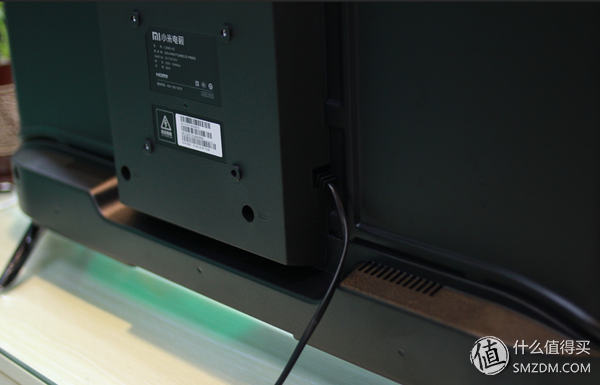
Power cord interface on the right side.

Although the Mi TV 4A series is light and slim, looking from the side, you can see some slight thickness variations. Since it's not a split-type model, the back has a slight humpback (or "humpback" as I call it).


The borders are roughly the same size on all sides, about 20mm.
Show Details

Outside bracket

Bracket side view

Humpback top vent

Humpback bottom vent

Bottom of the screen for cooling

Mi TV 4A logo on the front

Logo below the LED indicator and power button

The remote control for the Mi TV 4A has no number keys, only power, volume, home, back, menu, and circular touch functions. It looks similar to the Mi Box remote, and it's quite compact. No extra accessories were included.
After unboxing the 32-inch Mi TV 4A, the next step was to set up the system. It was for someone else, so I wanted to make sure everything worked fine.
PatchWall System

The Mi TV 4A runs an Android-based intelligent system called PatchWall. It's essentially a TV version of MIUI, designed for ease of use. The video resource interface is well-organized, with categories like movies, dramas, VIP content, and apps. To access VIP content, you need to recharge with rice coins. You can get free rice coins through activities on the Mi forums, especially the MIUI forum. I got most of mine from there.
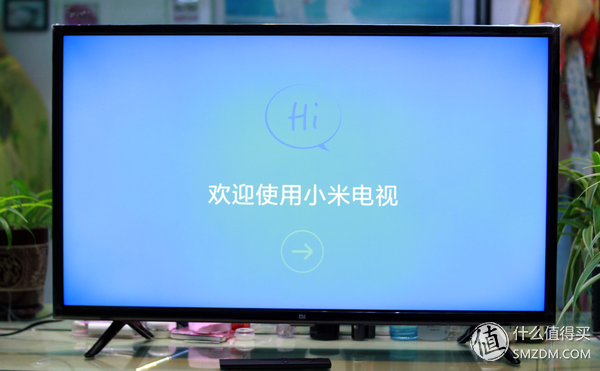

As an internet TV, the first boot requires an update. Then you can connect to Wi-Fi, configure the network, and log in with your Mi account. Everything is straightforward—just click next.
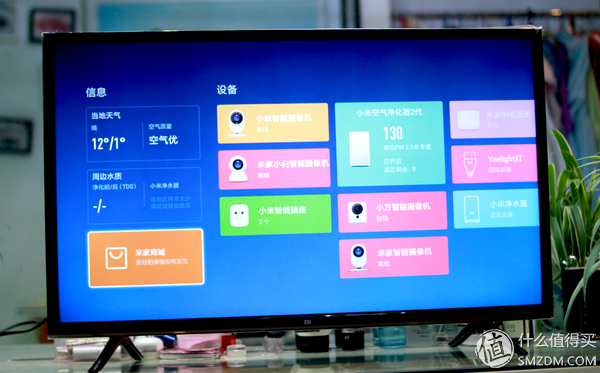
If you log in with your Mi account, all your Mi smart devices will be connected and controllable from the TV. Mi's smart home ecosystem is quite strong and definitely something other manufacturers should look into. It also supports wireless screen mirroring from phones, tablets, and laptops, and is compatible with AirPlay and Miracast.
In summary, the 32-inch Mi TV 4A is ideal for small bedrooms or single apartments where space is limited.
Main Specifications: 64-bit Cortex A53 quad-core processor at 1.5GHz, 1GB RAM + 4GB ROM, viewing angle of 178°, resolution of 1366x768, dimensions of 733mm x 478mm (with stand) x 180mm (with base width).
Pros: Easy to carry, rich content, intuitive PatchWall system, user-friendly interface, built-in Miracast, integrates with Mi Smart Home, and offers more features.
Cons: The bracket feels cheap and low-quality; the price isn’t very competitive, and the features aren’t standout. Also, it doesn’t support Bluetooth voice remote control. If you're into early adopter tech, this might not be for you.
Can you boost your WiFi signal with outdoor 4G CPE?
When you travel or go to some remote areas, you may be annoyed by poor reception. Is there any way to get a strong WiFi router signal outdoors in a 4G LTE network? Very good, outdoor 4G CPE router would be a good choice!
What is an outdoor 4G CPE router?
An outdoor 4G CPE router differs from a Wifi-only router in that it needs to be connected to a fiber optic network. The 4G CPE WiFi router can pick up the carrier's 4G LTE network signal and convert it into broadband and Wi-Fi. Just plug in your SIM card with your data plan and enjoy a stable and reliable WiFi signal with family and friends. This Outdoor CPE can be used in harsh environments. If you install your router outside or near a window in an area with a weak 4G signal, your device can receive a better 4G signal.
Second, what are the characteristics of outdoor 4G CPE router?
1. Better network for ODU and IDU
4G CPE outdoor routers include an outdoor unit (ODU) and an indoor unit (IDU). Help your device receive the best outdoor cellular signal through the ODU, and connect to the indoor WiFi router through the network cable to experience better network speed. As shown in the figure below, an outdoor LTE CPE (ODU) is installed outdoors and connected to an indoor Wi-Fi router (IDU) via a network cable. The entire 4G device is powered by POE. This data will be transmitted over the same Ethernet cable, eliminating the need to connect the ODU to a power outlet.
2. High-speed multi-user available
The outdoor 4G CPE features a built-in 4G LTE modem and a 5dBi high-gain antenna. LTE CAT4, download speeds up to 150Mbps, WiFi speeds up to 300Mbps, can connect 32 users at the same time. The high-gain antenna of the outdoor 4G CPE router enables it to have higher power and stronger signal transmission and reception capabilities than mobile phones. Therefore, the CPE router can receive the signal. If your phone can't receive a signal in some areas. Sometimes you also use your phone as a hotspot to share Internet access with your friends, right? Similarly, this 4G LTE CPE router allows 32 users to connect to WiFi at the same time, allowing more users to connect and receive a better signal than a phone sharing hotspot. In addition, the IDU has four Lan ports and can be connected to the device through network cables, which is also a backup mode of the Internet.
3. Excellent outdoor performance and design
On the one hand, outdoor LTE CPE is waterproof, UV resistant and corrosion resistant. It can be used at -20℃~60℃ operating temperature. Therefore, it is ideal for outdoor deployment. On the other hand, there are a variety of installation methods. CPE can be mounted on Windows or walls by mounting brackets. It is also possible to attach it to the antenna mast. In addition, the signal strength is displayed through the LED indicator to facilitate users to find the best location to get a better 4G signal.
4. Support different frequency bands
Outdoor 4G CPE supports a variety of frequency bands, including LTE-FDD, LTE-TDD, 3G WCDMA, and 2G GSM network bands. Meet the needs of different frequency bands in different regions and make full use of network resources.
5. Convenient management of CPE
Start the Web browser to log in to the Web management page. You can configure and manage the CPE easily. The web management system supports Linux. Provides functions such as WebUI management, Telnet, SSH terminal system status monitoring, NTP client, synchronization between devices and the system clock network, and configuration file import and export.
6. Applicable to various application scenarios
CPE is designed to provide ISP or operator with 4G LTE outdoor wifi router to facilitate network connection, whether at home, or in enterprises and remote areas, to bring users a wonderful network experience.
All in all, an outdoor 4G CPE router is an excellent choice for connecting to the Internet in remote areas and places where the signal is weak, the wired network is unreliable, or there is a lack of reliable WiFi. It's worth deploying outdoor CPE in rural, coastal, boat, caravan, campsite and remote areas to enjoy the best network speeds and outdoor activities! It can even reduce complex cabling deployments for home networks without the need to install a wired fiber network.
4G Outdoor Cpe,4G Lte Outdoor Cpe Router,4G Lte Outdoor Cpe,Outdoor 4G Lte Cpe Router
Shenzhen MovingComm Technology Co., Ltd. , https://www.movingcommtech.com