2. Huangshi 2080A Shockwave Machine (V: 1.11); press the "Menu" key with the remote control in the power-on state → the TV screen displays the Huangshi main menu → type "530478", the TV screen displays "System Information, Data Storage "...", when the display disappears, "Auto Search" appears in the main menu of the Emperor Vision, and the TV programs in the machine are automatically restored to the factory settings. At this time, select “Auto Search†and set the corresponding parameters to perform blind scan.
3. Huangshi HSR-2080A: bring up the main menu → enter the “transponder settings†item, directly press “1698†with the remote control → the words “System Update†appear on the screen, and then under the main menu “program editing†"Auto search" appears in the column, enter the column, set according to the corresponding parameters, and then press the "OK" button.
4. Huangshi HSR-2080C: Move the cursor to "Transponder Setting", use the numeric keys on the remote control to enter "1698" or "5168"
5. Emperor Vision 2080 / C: Menu → Emperor Vision Main Menu → Repeater Settings → 5168 or 235523
6. Huangshi 2080 series setting method: open the main menu and directly enter "5168" to restore
7. The method password of Huangshi free machine is 530478.
8. Dongshi: (1) Press "1270" when restoring the factory. (2) Press the left button → "Favorite" button when restoring the factory. (3) How to open the screen of each version 9: Version 5.13: Right key → Confirm key. Version 5.60: Rename button → Left button → Confirm button. Version 5.89: Right button → Left button → Rename button → Confirm button.
9. Dongshi 2000Q starts blind scan and 9 screen settings: press Menu → System Settings → Restore Factory Settings → Confirm Recovery (do not press Confirm at first), press the volume right button, and then press the Confirm button to restore the factory state, then the machine is restored to the factory Status, 9-screen function is on: press the menu for the second time → system settings → restore factory settings → confirm to restore (do not press confirm first), press the favorite button, the machine returns to the factory state again, 9 screen and blind scan are both open Too. Note: If you want to use the 9 screen, just press the "0" key; for "blind scan", please use the menu → program settings → single star search 2.
10. Dongshi 2000Q: Press Menu → System Settings → Restore Factory Settings (do not press Confirm first), press the volume right button, then press the Favorite button, and then press the Confirm button to restore the factory state, then the blind scan function can be turned on.
11. Dongshi 2000C, film and television dragon and Quanshitong series. Setting method: Menu → System Settings → OK → Restore Factory Settings → OK → Confirm Recovery → Press “FAV†→ “OKâ€, you can resume blind scan and preset programs.
12. Dongshi 2000F / C: Bring up the main menu, enter the "System Settings" item, click "Restore Factory Settings", press OK, a drop-down menu appears, if there is no prompt, first press the favorite button on the remote control , And then press OK to return to the "Program Settings" item, you can enter the "Single Star Search" column, set according to the corresponding parameters, and then press OK.
13. Colin: (1) Press the "1" key 5 times during installation and power selection. (2) During "Restore Factory", press the "1" key 5 times to restore all factory preset programs.
14. Colin K2838, KL-3383R: Go to "Repeater Settings" in the "Search" menu, press the volume down key 4 times, and then press the mute key.
15. Colin and Knops: Menu → Extended Menu → OK → System Settings → OK → System 2 → OK → Volume Decrease 4 Times → Mute.
16. Texas Kehai 5088: System recovery: press the left button → down button → down button → down button → left button → down button → press the button twice again.
17. Kehai 5088: System setting 1. Press the left button once, the next button once, the left button once, and the button twice.
18. Kehai: Blind scan is "System setting 2", please enter the password; press the volume key 4 times, press the mute key once.
19. Technology Pioneer GL506: Hold down the menu key → System Settings → a submenu appears → select “System Settings†→ Confirm → the dialog boxes “System Settings†and “System Settings 2†appear. To enter these two systems, you must enter a password: namely: volume down → program number minus → volume down → program number minus → program number minus → program number minus (can be referred to as: left, down, left, down, down). After inputting the password of "System Setting 1," blind scan and all program lists of 100.5oE appear.
20. Tiancheng (Tiancheng 919, Xinmaiwei Series and 619, Flying Dragon Prince, Tiancheng Game King, etc.): When adding programs, set the local oscillator frequency to "11111" and the downlink frequency to "22222", The symbol rate is set to "33333". After confirming and then defaulting again, the satellite blind scan function and preset programs appear in the program menu.
21. The method of adding blind scan to Tiancheng Digital Satellite Receiver (China Dragon): Press the information button on the remote control for 3 seconds, then press Menu → "Program Settings".
22. Tiancheng China Dragon, Angel, Game King, Kitdora, Lion King, Everest, Shangri-La, The Regal House, Good Year, Best, etc. (2005 production): Press the information button for 5 seconds, the screen will display The message disappears, and a dialog box "Whether to restore the default settings" appears. Press the left and right buttons to change "Yes" to yellow. After confirmation, you can restore the blind scan function.
23. Tiancheng machine password: 1001.
24. Jintaik child prodigy blind scan and delete channel password: "Menu" → enter password: 54321.
25. Jintaike “Good Dayâ€, Gauss Bell recovering the password of outside Taiwan: 5678.
26. Jintai D8000 (good day): bring up the main menu, enter the "default settings" item, select "default language" as: Chinese, press the Enter key. At this time, a prompt text appears on the screen: "Enter password!" At this time, press the number key "5678" on the remote control, then the "Network settings" and "Settings" columns are added in the submenu of "Program settings". Enter the “Settings†column, set according to the corresponding parameters, and then press “Confirmâ€.
27. Golden Tektronix D8000: Menu → Program Settings → "54321" (or "082004").
28. Jin Taike: Enter 54321 or 5678 directly in the menu.
29. Xiyangyang D8000: Restore foreign TV programs and blind scan menu, press the remote control button "08" on the menu screen, a password box appears, enter "2004", press "OK", then "automatic settings" will appear in the menu , This is blind scan.
30. Yum P-3900 / E910 machine password: 1111.
31. Yum 2300 password and Yum Double: Universal password: 9876.
33. Restore the original settings of P3500: Press OK on the front panel and the two buttons on the channel at the same time, the password is: 0000 for the first time.
34. E911S: Original password: 1234.
35. Qiancheng 2100: 1234.
36. Universal password for cp7882-7885: 0000.
37. The cp7882 hidden menu manually modify the key code: menu → general interface → parental lock → red key → yellow key → enter the PIN code "0000" to see "V, I / B, N, S" on the left, select Press "OK" to edit the key code on the right.
38 CDVB2000E: Set 4 digits by yourself.
39. C-5880: key to change the entry password: 0000; universal code: 9876.
40. Adult password of V2.4BLOCKER card: 9996.
41. The password of the Avas 2001 machine: 9949 or 1577.
42, Aeronautics (Thunder) xSAT310, 410, 420, 430, bolt2005 universal [password: 6931. Parent lock original password: 1234.
43. Source code of xsat410xp and bolt410xp: 0000. Repair code 64365577.
44, Nokia 8800 initial password: 9949.
45. Enter the power-on password for Nokia 8830: 1234.
46. ​​The system modification password of the Nops satellite receiver: left, down, left, down and down.
47. AP-84 card password: 9996.
48. The password of the AP6-84 card: wherever "96" is required, enter "96".
49. ANDA-610: Parent code: 0000. System code: 9317. Press and hold the first and third keys on the panel before starting up, and then release after about one minute after powering up, and use the system recovery menu to restore the system.
50. Domestic Fustone machines: up, down, left and right.
51. VISTAR2000 password: 1234.
52, v889, vsat4300 original code: 0000. Repair code.
53. News station (3.5.6.8) special machine DY2000S: up, down, left and right.
54, Duba 901 project password: 1001.
55. Duba 901 ** password: 0000.
56, SIMON920 initial password: 1234. Common code: 3453.
57. PANDA-610 (Panda 610): Parent code: 0000, system code: 9317. Press the first and third keys on the panel by hand before starting up, and release it about one minute after powering up, and use the system recovery menu to restore the system. Change the key password is 9317.
58. For the initial password of the Tongzhou 987 (engineering machine) receiver, enter the up, down, left, and right keys in sequence.
59. How to enter Tongzhou 5288: Open the main menu → enter the repeater settings → press the channel key → information key → 0000 in turn.
60. Tongzhou 3188CSI: menu → program setting → program addition → information key → channel key → password: 0000.
61. Tongzhou 3188C-S1: bring up the main menu, enter the "program setting" item, without any prompt, press the information key and channel key, then the screen prompts: "Password!" Enter "0000" with the remote control and press "OK", "System Recovery" appears on the screen. When you return to the program settings, you will find an additional "Blind Scan" column. Enter this column, set it according to the corresponding parameters, and then press the OK button. Can scan blindly. Note: This machine cannot scan ku band signals.
62. Tongzhou 5288, etc .: Menu → Enter “156988â€.
63. New version of Tongzhou 3188C setting method: menu → system equipment → default → OK → press “menu†→ exit menu → program setting → OK → press information key + channel key → display “input passwordâ€, input “0000†Yes (some input "1234" is also available).
64. Tongzhou: Menu → Restore factory settings → “No†is changed to “Yesâ€. Then enter: 1234.
65. Tongzhou 3188C-S1, S2, D: After pressing "MENU" to enter the program setting, press the information key first, then press the channel key, and enter the password "0000".
66. Tongzhou 3188 ultra-thin type: Menu → Restore factory settings to: Yes. The password for the domestic program is "0000", and the password for all programs is "1234", but there is no blind scan; long press the mute tone at boot to receive all programs and have a blind scan.
67. Tongzhou 3188C Wisdom Star (CT212R chip): Press and hold "Mute" for 10 seconds, and then enter the menu, there will be "Auto Search" (that is, blind scan).
68. Tongzhou 3288CSI: menu → program setting → on program → information key → channel key → 0000.
69. Tongzhou 3188E universal password: 991231.
70. The password for the blind scan of the new version of Heikewei 5688: 0000; the password of the old version: 1270.
71. Heikewei (Uranus): Press the mute button when restoring the factory, input: 1270.
72. Hickaway HIC-3288C: Enter the main menu, and enter "1270" with the numeric keys on the remote control.
73. Heikeway: 1270. Menu → Mute.
74. Hekway 3169, 6688, 5688, etc .: Menu → System Coordination → There is an exclamation mark icon in the triangle → press the remote control mute key → press the remote control "↑" key → please enter the password: 1270 → return to "Auto Search ". The password of the 6688 model to enter the system is: 0000.
75. The latest ultra-thin 6688D from Heikewei: default setting → OK → mute key → channel → up key → enter “1270â€, then return to automatic search.
76. Heikewei VEN-2188 receiver: Use the remote control to open into the system setting options, select the "default settings", press the OK button to enter the "restore default settings" menu, first press the "remote settings" ↑ "key, press the green mute key in the upper left corner of the remote control again, and press the" ↑ "key again, a" please enter password "prompt box will appear, and then enter" 1270 "with the remote control. The machine restores the default settings. You can now enter the auto search menu.
77. For other models of Heikewei (Dongshi 2000H, 2000F, some Tiancheng models), the setting method: menu → default → restore factory settings → OK → mute + channel up key → enter "1270" → OK, that is Can restore blind scan and preset programs.
78. Receiver with (Hicway) software: system settings → default settings → confirmation → mute → channel key → 1270.
79. Haier Digital (Regal, Lv Dongbin, etc.): Menu → System Settings → Confirmation → Restore Factory Settings (default setting) → Confirmation → Confirmation (please enter the password on the screen) → enter “5678†After the factory settings are restored, the blind scan function and a more complete multi-star TV program list will appear.
80. PBI, PBI1000 recovery system password: 8888.
81. PBI Beijing Railway Bureau trade union special: 1250.
82. Recovery of PBI1000 crash: press and hold the channel down key and the "power" key for 1 minute.
83. Shenzhou 800S decoding: press the channel up button on the panel once, down button three times, up button twice.
84. Shenzhou 6 system "set 1" password: left, down, left, down, down; system "set 2" password: 0000.
Dc Gear Motor, namely Gear Reduction Motor, is based on ordinary Dc Motor , coupled with gear reduction gearbox.
The gear reducer is used to provide low speed and large torque.
At the same time, the gearbox with different deceleration ratio can provide different speed and torque.
Generally different industries, using different power dc motor, generally adopt custom parameter design pattern.
What are the four ratings of the Dc Gear Motor? The DC gear motor is often seen in our industrial production. Here Shunchang Motor gives you the knowledge of its four ratings. To talk about
1. Rated Current: The rated current is the maximum current allowed to flow through the armature winding of the DC deceleration motor in accordance with the specified operating mode, in A.
2. Rated Voltage: The rated voltage is the maximum additional voltage that the armature winding of the motor can work safely, unit V. It
3. Rated Speed: Rated speed refers to the rotational speed of the Gear Reducer Motor in the rated voltage, rated current and output rated power under the circumstances of operation, the unit is r/min. Such
4, rated power: rated power refers to the motor in accordance with the specified mode of operation can provide output power. For motor, rated power is the output of mechanical power on the shaft.
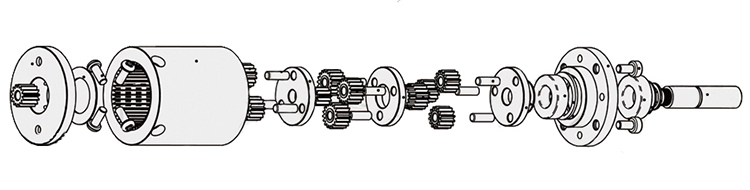
precision instruments and meters,automobile industry, medical equipment, consumer electronics, household appliances, electric glass doors and Windows,etc., wide application range
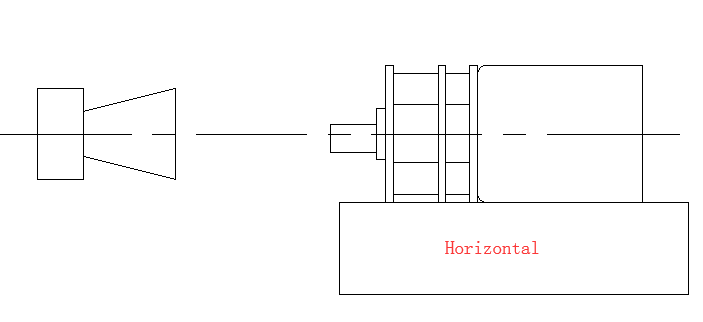
Features: gear motor drive precision, small volume, large torque, low noise, durability, low energy consumption, customized power design,easy installation, easy maintenance;Simplify design and save space.
Method of use: the best stable in horizontal plane, installed on the dc gear motor output shaft parts, cannot use a hammer to knock,knock prone to press into the dc gear motor drive, may cause damage to internal components, and cannot be used in the case of blocked.
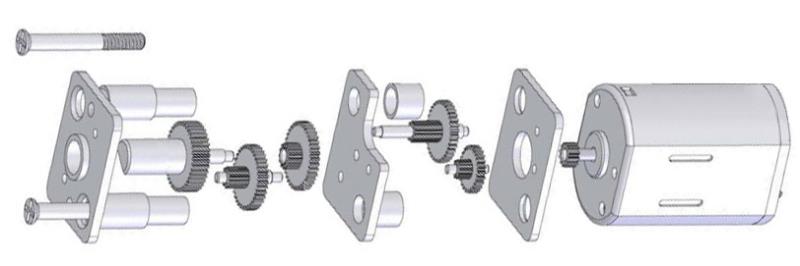
Operating temperature range:
Geared motors should be used at a temperature of -10~60℃.
The figures stated in the catalog specifications are based on use at ordinary room temperature catalog specifications re based on use at ordinary room temperature (approximately20~25℃.
If a geared motor is used outside the prescribed temperature range,the grease on the gearhead area will become unable to function normally and the motor will become unable to start.Depending on the temperature conditions ,it may be possible to deal with them by changing the grease of the motor's parts.Please feel free to consult with us about this.
Storage temperature range:
Geared motors should be stored ta a temperature of -15~65℃.
In case of storage outside this range,the grease on the gearhead area will become unable to function normally and the motor will become unable to start.
Service life:
The longevity of geared motors is greatly affected by the load conditions , the mode of operation,the environment of use ,etc.Therefore,it is necessary to check the conditions under which the product will actually be used .The following conditions will have a negative effect on longevity.Please consult with us should any of them apply.â—Use with a load that exceeds the rated torque
â—Frequent starting
â—Momentary reversals of turning direction
â—Impact loads
â—Long-term continuous operation
â—Forced turning using the output shaft
â—Use in which the permitted overhang load or the permitted thrust load is exceeded
â—A pulse drive ,e.g.,a short break,counter electromotive force,PWM control
â—Use of a voltage that is nonstandard as regards the rated voltage
â—Use outside the prescribed temperature or relative-humidity range,or in a special environment.
â—Please consult with us about these or any other conditions of use that may apply,so that we can be sure that you select the most appropriate model.


when it come to volume production,we're a major player as well .each month,we rurn out 600000 units,all of which are compliant with the rohs directive.Have any questions or special needed, please contact us, we have the engineer group and best sales department to service to you Looking forward to your inquiry. Welcome to our factory.

Gear Motor
Gear Motor,Micro Gear Motor,Small Gear Motor,Bike Lock Gear Motor
Shenzhen Shunchang Motor Co., LTD. , https://www.scgearmotor.com