Analysis of Common Faults in Servo Motor Operation
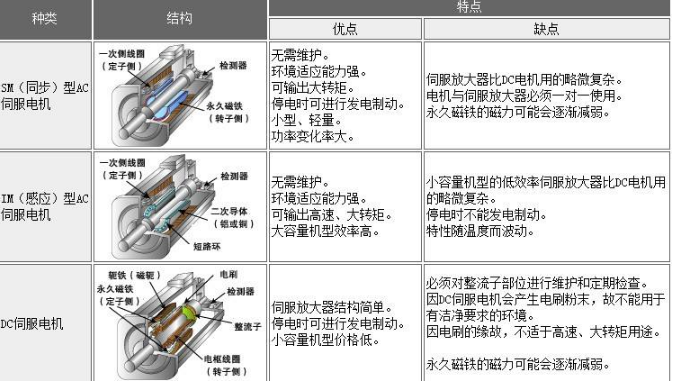
1. A motor deviation counter overflow error occurs during high-speed rotation.
Solution: Verify that the wiring of the motor power cable and encoder cable is correct and check for any damage or poor connections. Ensure all cables are properly secured and free from physical damage.
2. A motor deviation counter overflow error occurs during operation.
Solution: Increase the deviation counter overflow level setting. Reduce the motor speed, extend acceleration and deceleration times, and avoid overloading. If overloaded, consider using a larger motor or adding a reducer to improve load capacity.
3. The servo motor does not operate when there is a pulse output. What should be done?
a. Monitor the controller’s pulse output current and check if the pulse output indicator is flashing. This confirms that the command pulse is being sent correctly.
b. Check the control, power, and encoder cables between the controller and driver for incorrect wiring, damage, or poor contact.
c. Confirm that the brake on the servo motor is released. Check the driver panel to ensure the pulse command is being received.
d. Make sure the run instruction is issued correctly and functioning as expected.
e. Ensure the control mode is set to position control. This is essential for accurate positioning.
f. Verify that the input pulse type on the servo driver matches the command pulse settings (e.g., CW/CCW or pulse + direction).
g. Confirm that the positive drive disable signal, reverse drive disable signal, and deviation counter reset signal are not active. Run the system without load to isolate the issue and check the mechanical system.
4. The servo motor is not overloaded but still doesn’t perform well. How to handle it?
If the servo-run signal is active but no pulse is present:
Check the motor power cable for proper connection and damage. If the motor has a brake, make sure it is disengaged. Also, check the speed loop gain and integral time constant settings. These may need adjustment if too high or too low.
If the issue occurs during operation:
Check the position loop gain and positioning completion amplitude settings. Ensure the motor shaft is not stalled and adjust the mechanical system accordingly.
5. The servo motor produces abnormal noise or jitter. What to do?
Check the wiring: Use standard power, encoder, and control cables. Inspect for damage, interference sources, or improper grounding. Avoid running control lines parallel to high-current power cables.
Adjust servo parameters: If the gain is too high, re-adjust manually or use auto-tuning. Increase the speed feedback filter time constant and consider resetting the electronic gear ratio to factory defaults. Adjust notch filters to reduce resonance between the servo and mechanical systems.
Check the mechanical system: Misalignment between the motor and equipment can cause torque fluctuations. Tighten mounting screws, inspect pulleys and gears, and test the system without load. If no-load operation is normal, reduce the load or upgrade the drive and motor if necessary.
6. Position control fails to position the servo motor accurately. What to do?
Confirm that the pulse output from the controller matches the expected value. If not, review and correct the program.
Check if the number of pulses received by the servo driver matches what was sent. If not, verify the control cable and confirm the pulse mode settings (e.g., CW/CCW or pulse + direction) match the controller.
If the gain is too high, re-adjust it. During repeated motion, cumulative errors may occur. Set a mechanical origin signal to reset the position before errors accumulate. Check for mechanical inaccuracies or misalignment in the transmission system.
7. An overspeed fault occurs during position control. What to do?
If the servo run signal activates immediately after connection, check the motor power and encoder cable wiring for correctness.
If the fault occurs during high-speed operation after pulse input, check the controller’s pulse frequency. If it's too high, adjust the program or reduce the electronic gear ratio. Also, lower the servo gain if it's set too high and re-tune the system.
8. A motor deviation counter overflow error occurs with long pulse commands.
Solution: Re-adjust the gain manually or use automatic tuning. Extend acceleration and deceleration times. If the load is too heavy, replace the motor with a higher capacity one or add a reducer to increase the system's load capacity.
all in one panel pc,all in one computer,industrial all in one pc,android all in one pc,windows all in one pc,touch screen all in one pcs
Shenzhen Hengstar Technology Co., Ltd. , https://www.angeltondal.com