[PConline evaluation] Hisense released a new generation of smart TVs in the third quarter of this year. The K610, which is a mid-range production model, competes with other brands of TVs with more practical smart interactive interfaces and smart functions. This time came to the evaluation room is a 50-inch TV - compared to the previous product, the first to use Hisense customized AndroidTV Pro operating system and the new Vision 1.1 interactive interface, in the operating experience and function have made a larger Promote.

Hisense LED50K610X3D picture series evaluation forum offer
As a mid-range TV, the K610 series has 55, 50, 42, 39, 32 sizes and covers almost all sizes. In the hardware configuration equipped with A9 dual-core CPU architecture, clocked at 1.08Ghz, AndroidTV Pro system is deeply customized by Android 4.0, changing the previous single-task operation, can run up to 16 multitasking. Due to a variety of new features, this time we will first try out the intelligent features of the Hisense K610.
The new Vision 1.1 interface
The launch of smart TVs has been a long time, but the operation has not been perfected, the fluency of the system, the exquisiteness of the interface and the way of remote control have a lot of room for improvement. This time, the Hisense K610 series television is mainly aimed at the improvement of the operation interface and the intelligent system. Among them, the Vision 1.1 user interface is a major feature of the K610. Before the interface layout, operation logic and fluency, the K560 has greatly improved.

New model remote control
The K610 remote control adopts the new model CRF5A16. While maintaining its slim size, it has added functions such as an air mouse and an OFN mouse, and there is no concern about the signal reception angle.

Previously, the practical applications of Hisense's smart TVs, including TV sets, onlookers, and multi-screen interactive functions, also appeared on the K610, and 360 TV security guards, family message boards and other functions were relatively rare on previous smart TVs.
Vision 1.1 new user interface
There are two major changes in the K610, one of which is the Vision 1.1 user interface. This interface is customized based on the Android 4.0 system. Hisense’s Smart TVs released in the second half of the year carry the Vision interface, but the XT880 and K660 are equipped with More advanced Vision 1.2 interface. The main changes in this interface are in the layout of the interface, becoming more suitable for the operation of the TV.

Vision 1.1's main interface is composed of three parts. At the top, “pre-installed applicationsâ€, the largest area in the middle is the “content display areaâ€, and the lower ones are “shortcut options.†After selecting different shortcut options, the interface You will switch to a different content display. Compared with the previous interface, the Vision interface no longer uses the application icons as the main operation method. The main interface is replaced with a customized content preview. Therefore, the function of the middle content display area is quite diverse, and it feels a little like the Android Widget. The desktop plug-in re-applies after the enlargement and typesetting, but the user can not DIY this part of the content, provided by the official unified.

In addition, based on the latest operating system, Hisense has integrated its own applications. The K610 supports very rich categories, including desktop pages for music, shopping, games, reading, education, and finance. Different tabs have been pre-set, users can not customize it, perhaps for television, a higher degree of customization will have a higher degree of practicality.





There is also a drop-down icon at the bottom of the desktop. Press the "Down" key directly on the remote control, the interface will pull out the program icon, all the official and third-party applications are placed here, there are 7 icons in a row, a paging You can place 21 icons, and you can turn pages right to see more programs. When the program is used frequently, the icon will automatically appear in the top line of frequently used applications.

Compared with the interface of previous generation products, Vision 1.1 is more suitable for large-screen television operations on the page layout, and the interface switching is quite smooth. The animation switching screen is smooth and beautiful. The practice of providing customized preview plug-ins directly under different classifications is lost. The fun of DIY can be more suitable for home users, making it easier for people of all ages to get started with the system.
New Easy Control Hi-point Remote Control
Hisense K610 uses a new easy-to-control Hi-point remote control, which has a big difference from the traditional remote control. The volume has been greatly reduced, and the back has an arc design, and the experience on the grip is still outstanding. The K610 comes in two remote controllers, which come with a basic remote controller. The enhanced all-in-one remote controller has more features such as a built-in microphone for voice control, a built-in sensor for the air mouse and built-in lithium battery.


On the remote control, the navigation keys and function keys are mainly used, and the number keys are reduced to be placed in the lower part. This is one of the reasons why the volume of the remote control is reduced.
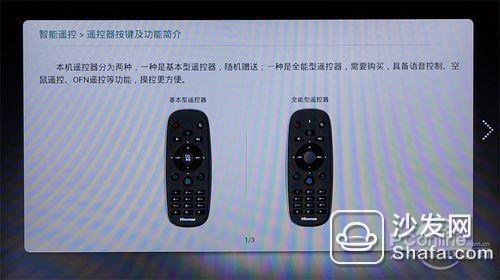

In terms of operation mode, easy-to-control Hi-point remote control can realize remote control from any angle, unlike in the past, it must be controlled within a small angle of the infrared signal receiver; supporting the function of the air mouse has greatly improved the handling ability. .
Smart TV program trial
As a smart TV, K610 is preloaded with a large number of applications, many of which are designed specifically for smart TVs, such as the first time equipped with a 360 TV guards, family message board, magazine reading and so on.
360 TV Guardian
360 mobile phone guards have been on the Android system, and this time, Hisense chose to cooperate with 360 to launch TV-specific security guards. In the UI and the mobile phone, tablet interface is not consistent, more concise and easy to operate, in the Vision interface 360 ​​TV guards have a special classification, you can see the main function is divided into three, respectively, optimization acceleration, a key physical examination and Eye protection.


Among them, the optimization acceleration and the one-button experience are not significantly different from the normal version in terms of function, but the steps of operation are reduced, and they are more suitable for smart TV use.


Eye care can demonstrate the steps of eye exercises. It can be tailored for TV users.
Family message board
When a family lives together, it is inevitable that there will be a need to keep a note. The message board program is to hope that the K610 can become such a memo pad. On the message board we can record texts or recordings, where recordings are a faster way.
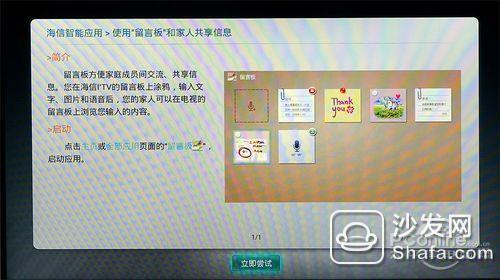

Weather forecast
The weather software included in the K610 provides more data options, including temperature curves, various travel and dressing recommendations, and a certain degree of practicality for daily use.


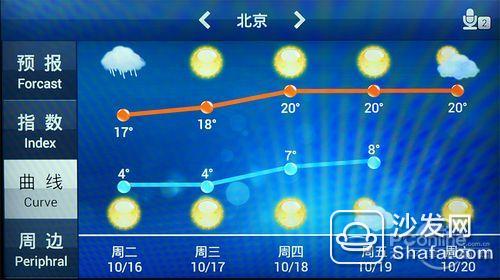
Magazine reading
TV built-in magazine software, using VIVA e-magazine cooperation, software customized for the TV, the interface is also optimized for smart TV, easier to control.



The content of the magazine is still rich. There are animation transitions in the page turning operation, the magazine is clearly displayed, and the text can be displayed better, improving the playability of the TV.
Software Store
The software store is not much different from the previous generation, but the K610 still keeps it separate, has its own page, and can recommend the most popular software and official recommendations.



Since Hisense Smart TV was developed earlier, there is already a considerable amount of dedicated software in the software store. Common Android software can be downloaded almost all of which is a major advantage of adopting an Android system.
Smart TV program trial
TV exchange
TV streaming software is a very interesting software. It aims at the use of digital television friends, after accessing digital television signals can be completed on all television programs. Users can inquire about all TV programs in a certain period of time at any time. Compared with traditional digital TV viewing, TV channels will greatly increase the efficiency of finding TV programs.



Onlookers
Hisense K610 is a feature of onlookers, Hisense through the establishment of a Hisense user community and Sina microblogging, everyone is bound to the community, the user simply press the remote control of a key share button to share movies with others, news , pictures and other information. The same users can also watch other people's recommended information through the community, so that TV entertainment is not limited to one family.



Multi-screen interactive
The interaction with tablet computers and smart phones is an important trend in the development of smart TVs. The Hisense K610 has done a great job in this area and can support Android and iOS platform devices. In Shanghai iPhone, Shanghai Shine developed a “TV†and I’m going to use the software, which is called the “big pass†function. It can be used to directly broadcast TV screens directly to the iOS device.

More applications
In addition, the Internet browser also has good compatibility and can browse the web smoothly. However, when watching Youku webpages, the video can be read but the video cannot be played. According to our presumption, it should be a web browser. The plug-in problem should be solved after updating the program.
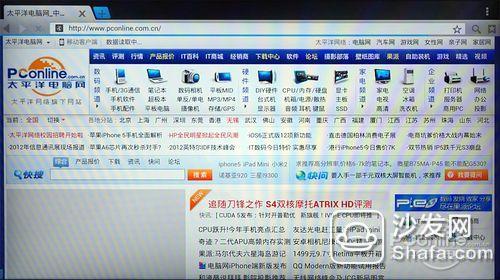

"Big Wisdom" is a stock software, through which you can keep abreast of stock information, for people who have habits of stocks also have some use.


"Barley Ticketing" can check the latest performance tickets at any time. What's a pity is that the software does not support the ordering function.


The full text summary: Hisense K610 compared to last year's K560/K580 and other models, the user interface enhancement is very obvious, Vision 1.1 not only in the interface appearance and foreign brands close to the operation process of some transition animation processing is also more refined. In addition, the update of the interface brings a wealth of functions and simple operations, among which online video, family message boards, TV exchanges, and other functions all have high practicality.
Here you can find the related products in Pop-up Greeting cards, we are professional manufacturer of Pop-Up Greeting Cards, Pop-Up Music greeting card, Pop-Up Musical Cards. We focused on international export product development, production and sales. We have improved quality control processes of Pop-up Greeting cards to ensure each export qualified product.
If you want to know more about the products in Pop-up Greeting cards, please click the product details to view parameters, models, pictures, prices and other information about Pop-Up Greeting Cards, Pop-Up Music Greeting Card, Pop-Up Musical Cards.
Whatever you are a group or individual, we will do our best to provide you with accurate and comprehensive message about Pop-up Greeting cards!
Pop-Up Greeting Cards, Pop-Up Music Greeting Card, Pop-Up Musical Cards
AST Industry Co.,LTD , https://www.astsoundchip.com