Temporary box brush machine has always been the use of card brush method, this method brush machine success rate is high but there is also a big risk problem, if the improper operation will lead to Tianmin box brick, dangerous degree is very large, but this is also a problem with the brush Normal phenomenon, Brush itself is a very dangerous thing, it is precisely because of this, there will be many users like to use Brush, the more dangerous the more exciting.
Today Xiaobian will teach you to use another method to enter the brush machine, the success rate is very large.

Must see before the brush machine: The brush will appear after the new UI system, the box itself will be all clear data, installed software and WIFI passwords, etc. are all deleted. Do not power off the brush during the process! !
The first step is to first connect the Temporary D6 box to the TV, and you need to connect to the Internet. Both wireless and wired connections are possible. Then download leshua.zip and extract it to D drive.
Download link: http://pan.baidu.com/s/1jG6AmdK
The second step, extract the downloaded LeShua.zip to the computer D drive, and then put the LetvUI ROM under the LeShuaota moons, and renamed update.zip (other rom please download the tutorial operation);
The third step, enter the computer D drive LeShua directory, double-click to perform brush bat, and then press the upgrade to operate.
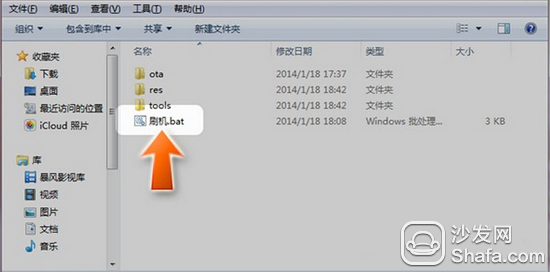
The fourth step is to enter the box type (number) in the prompt interface. For Temporary D6 users, please input “3â€. If you have already used the Temporary Box of the Cloud OS Upgrade Package, enter “4†and press Enter to continue.
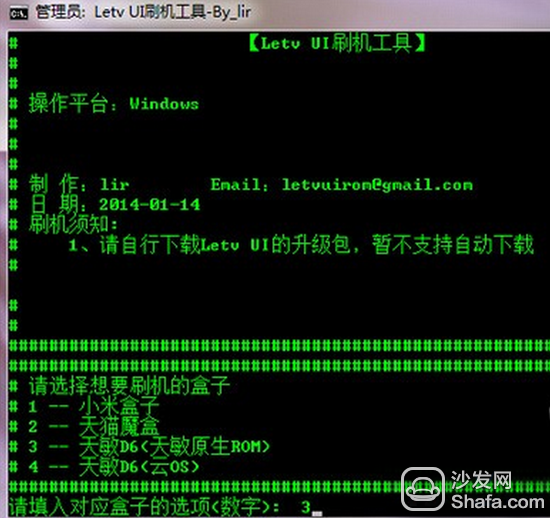
Step 5. If you are prompted to enter the IP of your box, please enter the current IP address of your box and press Enter to continue. The box address is located in the Seminole box settings.
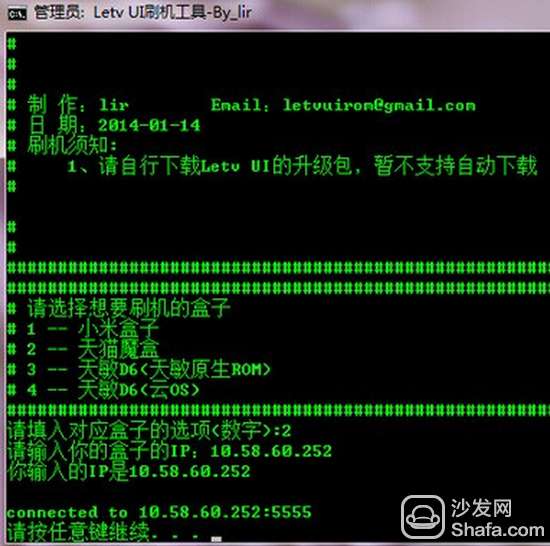
The sixth step, if the "connected to..." prompt appears, it indicates that the Brush Tool has successfully connected to your box, and the current Brush can be started.
In the seventh step, after pressing any key to continue, the Brush Tool will automatically upload the upgrade package to the box and perform operations such as brushing and Shuangqing. This process may take 2 to 6 minutes. When the Flash program appears "update is successful, will be automatically restart to brush machine" prompt, the box will automatically restart and brush: wait.
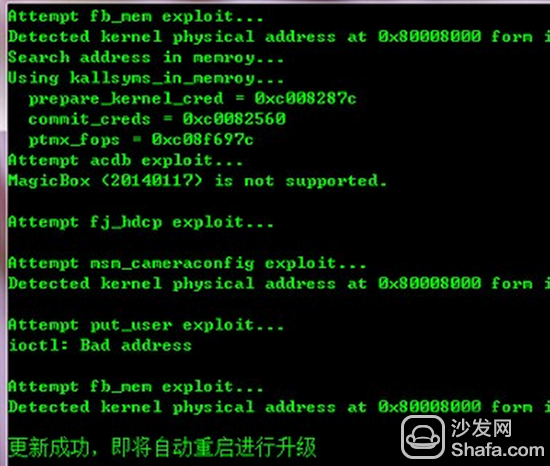
In the eighth step, the box starts to upgrade.

In the ninth step, wait about 1 minute and the following interface appears:
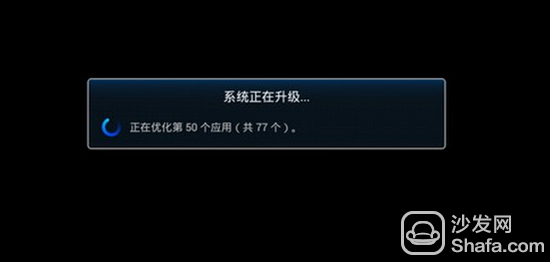
The tenth step, waiting for the upgrade process, do not power off the box at this time, so as to avoid consequences. LeTV's ROM Brush is complete.

In the eleventh step, the Mortimer D6 successfully swipe into the EuroVenture LetvUI 2.3 ROM interface. At this time, your Mortimer box becomes a LeTV UI box.
Brush is dangerous, and brush and cherish.
Today Xiaobian will teach you to use another method to enter the brush machine, the success rate is very large.

Must see before the brush machine: The brush will appear after the new UI system, the box itself will be all clear data, installed software and WIFI passwords, etc. are all deleted. Do not power off the brush during the process! !
The first step is to first connect the Temporary D6 box to the TV, and you need to connect to the Internet. Both wireless and wired connections are possible. Then download leshua.zip and extract it to D drive.
Download link: http://pan.baidu.com/s/1jG6AmdK
The second step, extract the downloaded LeShua.zip to the computer D drive, and then put the LetvUI ROM under the LeShuaota moons, and renamed update.zip (other rom please download the tutorial operation);
The third step, enter the computer D drive LeShua directory, double-click to perform brush bat, and then press the upgrade to operate.
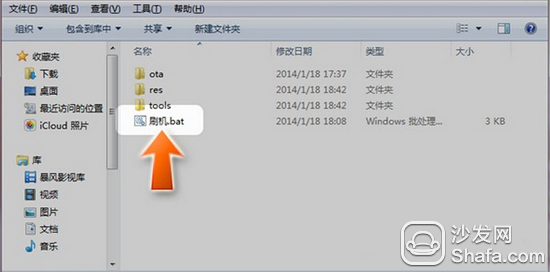
The fourth step is to enter the box type (number) in the prompt interface. For Temporary D6 users, please input “3â€. If you have already used the Temporary Box of the Cloud OS Upgrade Package, enter “4†and press Enter to continue.
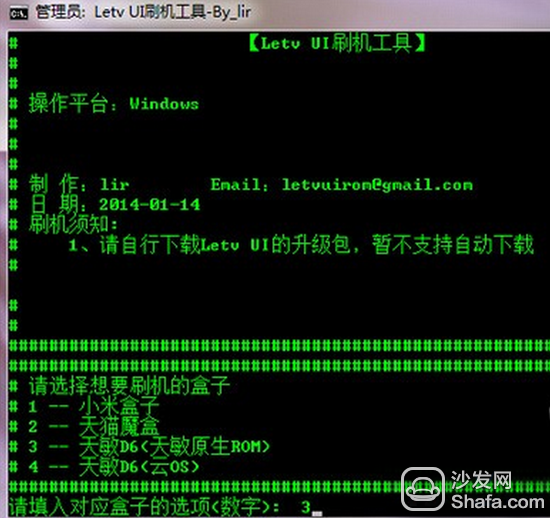
Step 5. If you are prompted to enter the IP of your box, please enter the current IP address of your box and press Enter to continue. The box address is located in the Seminole box settings.
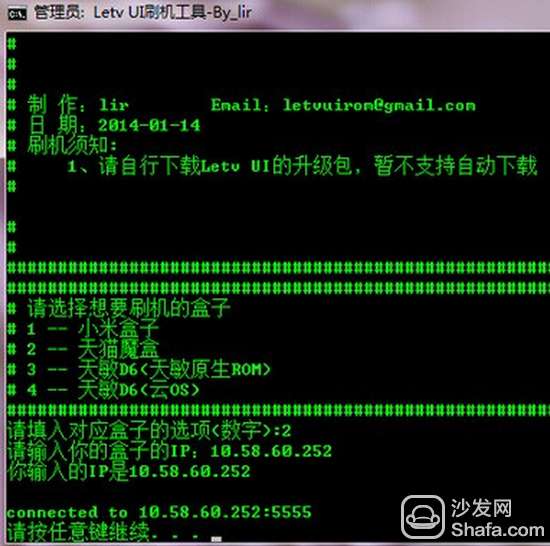
The sixth step, if the "connected to..." prompt appears, it indicates that the Brush Tool has successfully connected to your box, and the current Brush can be started.
In the seventh step, after pressing any key to continue, the Brush Tool will automatically upload the upgrade package to the box and perform operations such as brushing and Shuangqing. This process may take 2 to 6 minutes. When the Flash program appears "update is successful, will be automatically restart to brush machine" prompt, the box will automatically restart and brush: wait.
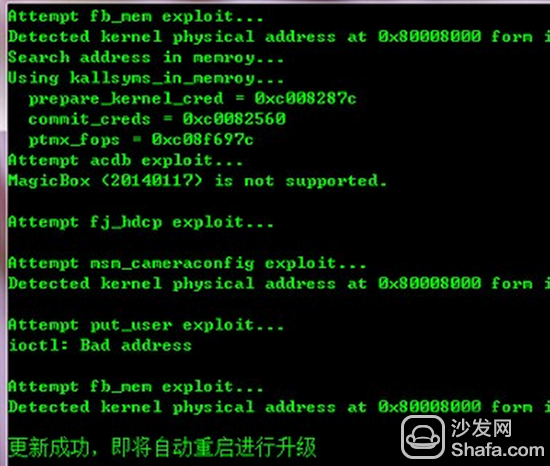
In the eighth step, the box starts to upgrade.

In the ninth step, wait about 1 minute and the following interface appears:
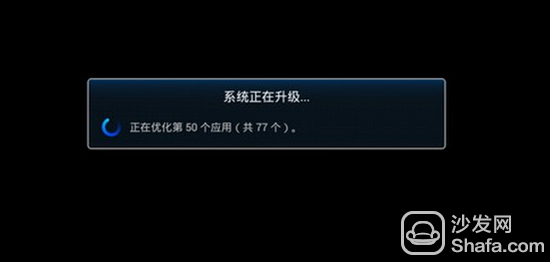
The tenth step, waiting for the upgrade process, do not power off the box at this time, so as to avoid consequences. LeTV's ROM Brush is complete.

In the eleventh step, the Mortimer D6 successfully swipe into the EuroVenture LetvUI 2.3 ROM interface. At this time, your Mortimer box becomes a LeTV UI box.
Brush is dangerous, and brush and cherish.
Wind Power Equipment Industry,Custom Onshore Wind Turbine,Good Offshore Wind Turbine,Reliable Offshore Wind Turbine
CRRC SHANDONG CO., LTD. , https://www.crrcsd.com