3D printer is not playing yet, 4D printing is coming.
Here we talk about how to install the small box application. This function uses the TCP/IP protocol to complete the transmission and therefore relies on the network. Before operation, you must ensure that the set-top box and the PC are in the same LAN.
First of all, to operate on the box.
The remote control box gradually enters the system upgrade interface from the settings-system upgrade, and stops at the system upgrade interface by clicking on the menu button 6 times to enter the client. After entering the interface is as follows:
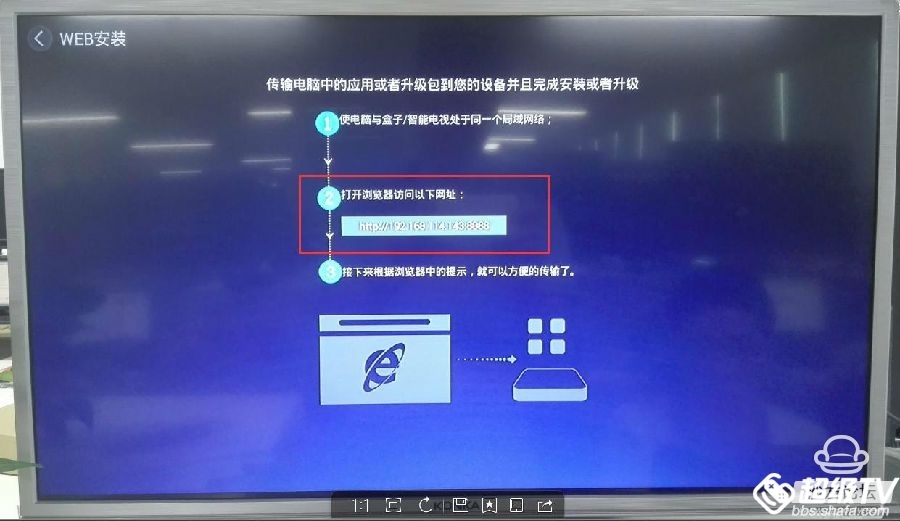
The next step is to perform operations on the pc side.
1. Follow the prompts on the box client in the above figure. Enter the address of the red circle in the browser of the PC. For example: http://192.168.1.109:8088 (enter the URL of the red frame in the above figure)
After clicking Enter, the PC browser will pop up the following operation interface:
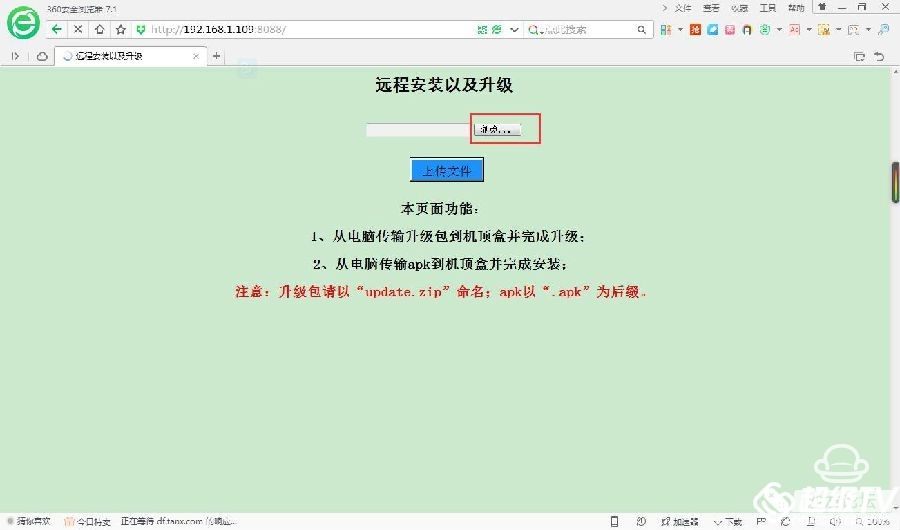
2. Click "Browse..." and select the APK you want to install locally.
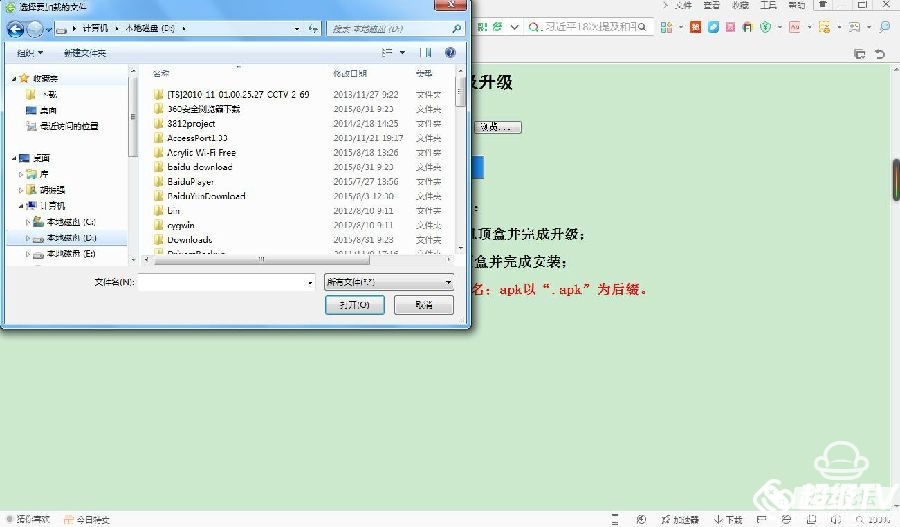
3. After clicking "Upload File", the upload progress shown below will appear on the box side.
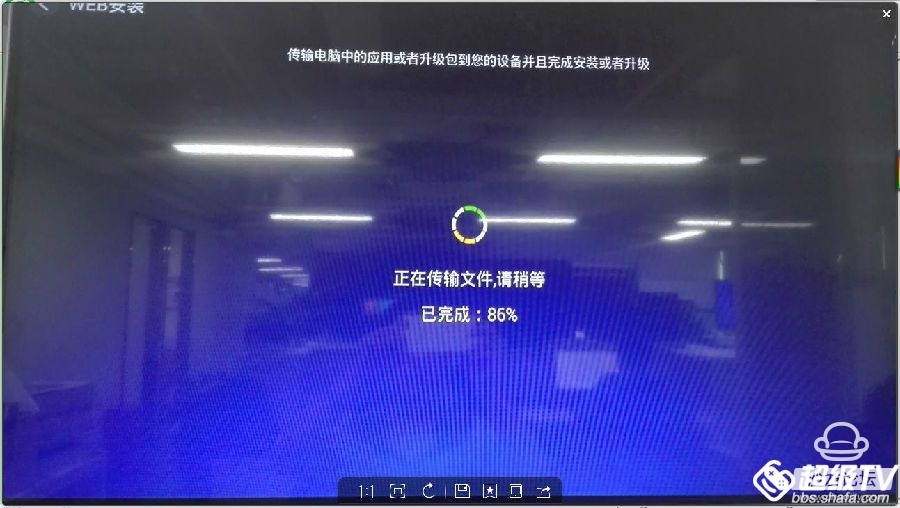
4. After waiting for the transfer to complete, the system will automatically pop up the following prompt box, click the remote control OK button to complete the apk installation.
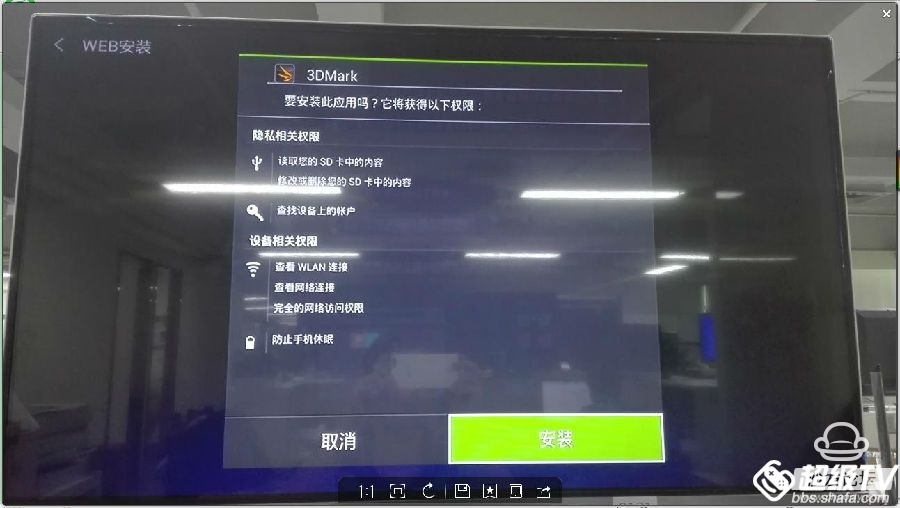
The upgrade process is basically the same as the apk upgrade described above, but after clicking “Browse...â€, select the update.zip that needs to be upgraded. After the transfer is complete, the box will automatically reboot into the upgrade process.
It should be noted that the upgrade package selected on the PC must also be named "update.zip". Any other naming method cannot complete the upgrade.
First of all, to operate on the box.
The remote control box gradually enters the system upgrade interface from the settings-system upgrade, and stops at the system upgrade interface by clicking on the menu button 6 times to enter the client. After entering the interface is as follows:
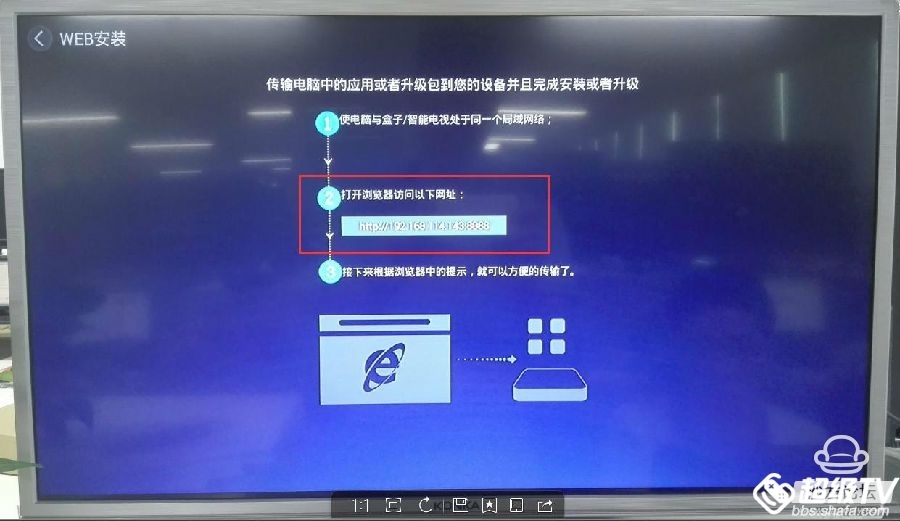
The next step is to perform operations on the pc side.
1. Follow the prompts on the box client in the above figure. Enter the address of the red circle in the browser of the PC. For example: http://192.168.1.109:8088 (enter the URL of the red frame in the above figure)
After clicking Enter, the PC browser will pop up the following operation interface:
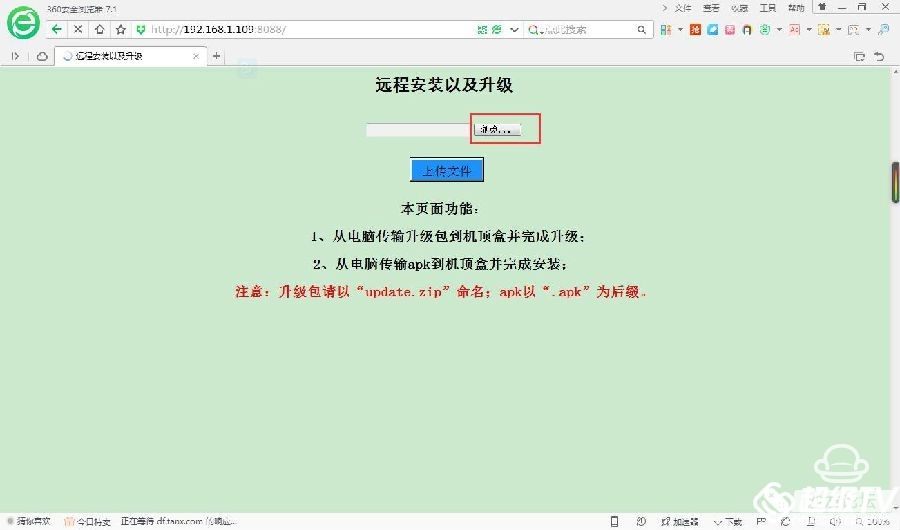
2. Click "Browse..." and select the APK you want to install locally.
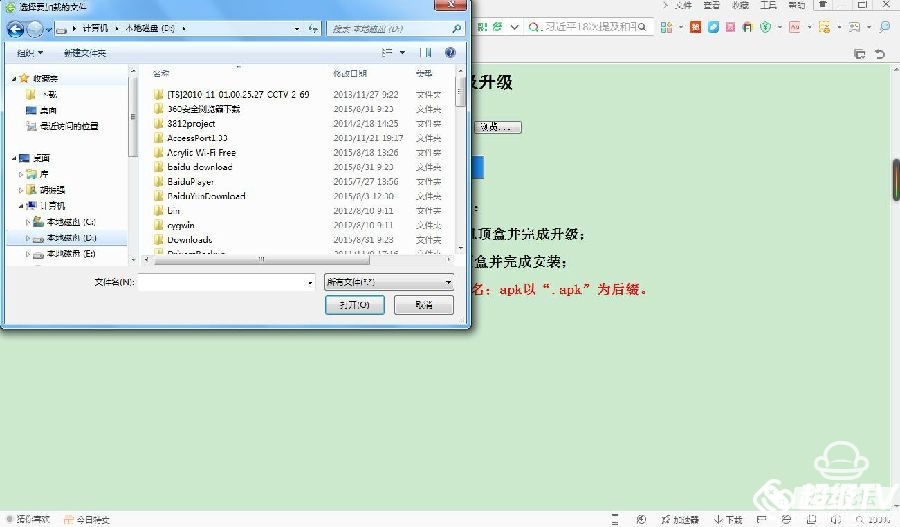
3. After clicking "Upload File", the upload progress shown below will appear on the box side.
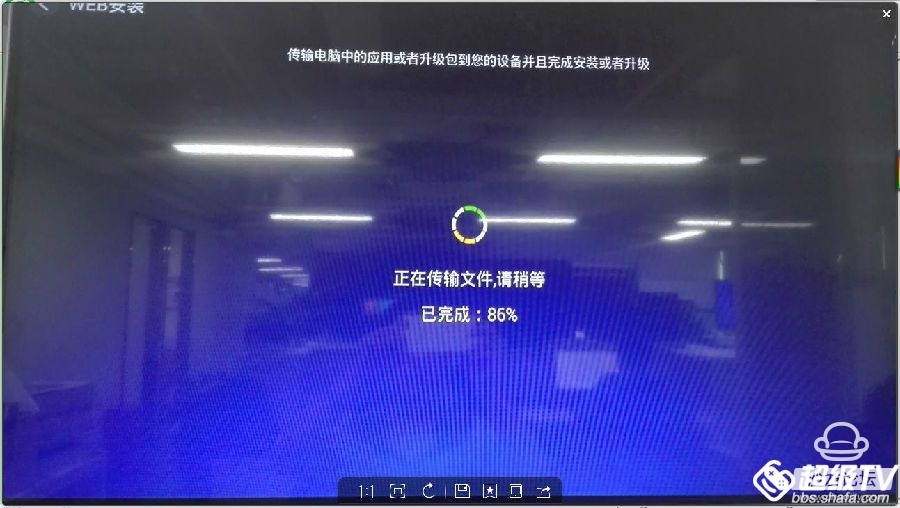
4. After waiting for the transfer to complete, the system will automatically pop up the following prompt box, click the remote control OK button to complete the apk installation.
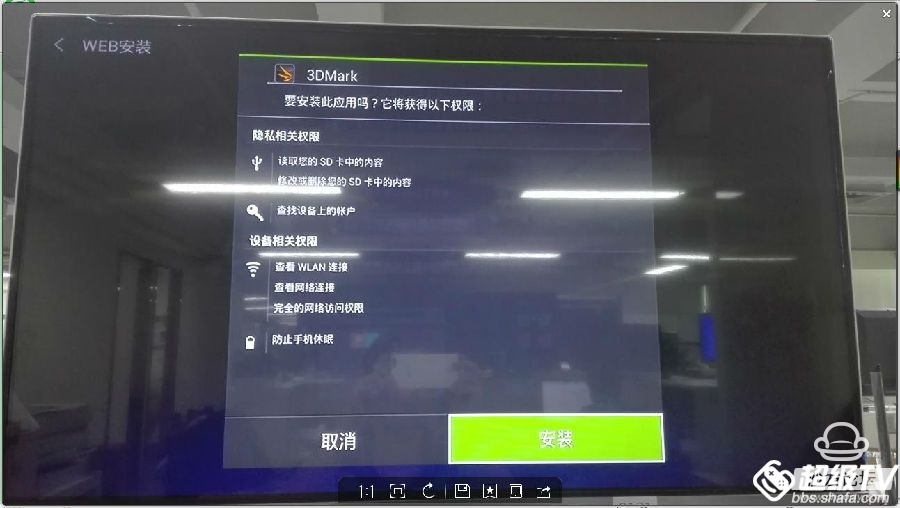
The upgrade process is basically the same as the apk upgrade described above, but after clicking “Browse...â€, select the update.zip that needs to be upgraded. After the transfer is complete, the box will automatically reboot into the upgrade process.
It should be noted that the upgrade package selected on the PC must also be named "update.zip". Any other naming method cannot complete the upgrade.
Aluminium Mesh,Aluminum Wire Mesh,Aluminum Expanded Metal Mesh,Aluminum Chain Mesh
KAM KIU ALUMINIUM GROUP , https://www.kamkiualuminium.com